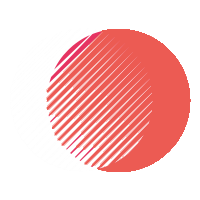Introduction
Cloud storage has become a necessity in today’s digital world, offering users a safe and convenient way to store, access, and share files. Whether you’re an individual looking to back up personal documents or a business in need of a secure file-sharing solution, choosing the right cloud storage provider is essential.
In 2025, cloud storage services offer more security, better integration with apps, and improved performance. However, selecting the right provider depends on several factors, including storage capacity, security measures, file-sharing options, and pricing. Some users prioritize affordability and free storage, while others focus on privacy and encryption. This guide reviews the best cloud storage services in 2025, outlining their key features, advantages, and disadvantages to help you make an informed choice.
2. What to Look for in a Cloud Storage Service
When selecting a cloud storage provider, several critical factors should be considered.
Storage capacity and pricing are major deciding factors. Many services offer free storage, but with limitations. Premium plans vary from monthly subscriptions to lifetime storage options, allowing users to expand their storage as needed.
Security and encryption are essential for protecting sensitive data. Many providers now offer end-to-end encryption, zero-knowledge encryption, and two-factor authentication (2FA) to safeguard files from unauthorized access. Compliance with data protection laws like GDPR and CCPA is also important.
File sharing and collaboration tools play a crucial role for businesses and teams. Some cloud storage services allow multiple users to edit files in real time, track version history, and set permission controls. Integration with tools like Google Workspace, Microsoft Office, and Slack enhances productivity.
Cross-platform compatibility ensures that users can access files from any device, whether they use Windows, macOS, iOS, Android, or Linux. Some services also integrate with third-party apps, making cloud storage even more convenient.
Backup and recovery options prevent data loss in case of accidental deletions or cyber threats. Features like automatic backups, file versioning, and disaster recovery tools ensure that users can restore previous versions of their files.
3. Best Cloud Storage Services in 2025
Google Drive – Best for Google Ecosystem Users
Google Drive remains one of the most popular cloud storage services, offering seamless integration with Google Docs, Sheets, and Slides. It is ideal for users who rely on Gmail and other Google services. Google Drive provides 15GB of free storage, with paid plans starting at $1.99/month for 100GB and going up to $9.99/month for 2TB.
Its biggest advantages include real-time collaboration, an intuitive interface, and strong integration with third-party apps. However, some users have concerns about privacy, as Google collects user data for advertising purposes.
Dropbox – Best for Business Collaboration
Dropbox is widely recognized for its fast syncing capabilities and robust collaboration tools, making it an excellent choice for professionals and businesses. While it only offers 2GB of free storage, premium plans start at $9.99/month for 2TB and $16.99/month for 5TB.
The service integrates seamlessly with Microsoft Office, Slack, and Zoom, allowing teams to collaborate efficiently. Dropbox also provides strong file versioning and recovery options, making it a reliable choice for businesses that require advanced document management. However, compared to other providers, Dropbox’s free plan is quite limited.
OneDrive – Best for Windows Users
Microsoft OneDrive is the best cloud storage service for users who rely on Windows and Microsoft Office applications. It provides 5GB of free storage, with paid plans starting at $1.99/month for 100GB and $6.99/month for 1TB (which includes Office 365).
OneDrive integrates seamlessly with Windows and allows users to edit Word, Excel, and PowerPoint files directly in the cloud. It also features automatic backups and strong file-sharing capabilities. While OneDrive is an excellent choice for Windows users, its security features are not as advanced as some competitors.
iCloud Drive – Best for Apple Users
Apple’s iCloud Drive is the preferred cloud storage service for iPhone, iPad, and Mac users. It offers 5GB of free storage, with paid plans starting at $0.99/month for 50GB and going up to $9.99/month for 2TB.
iCloud Drive automatically backs up photos, app data, and documents, making it highly convenient for Apple users. However, it lacks advanced file-sharing options and is not as useful for non-Apple users.
pCloud – Best for Security and Lifetime Storage
pCloud is an excellent choice for users who prioritize security and long-term storage options. Unlike most providers, pCloud offers a lifetime storage plan, meaning users can pay once and store their files forever. Pricing starts at $175 for 500GB and $350 for 2TB.
It provides zero-knowledge encryption to protect user data, along with file versioning and media playback features. However, some security features require an additional fee.
Sync.com – Best for Privacy-Focused Users
Sync.com is one of the most privacy-focused cloud storage services, offering end-to-end encryption and a strict no-data tracking policy. It provides 5GB of free storage, with premium plans starting at $8/month for 2TB.
Its biggest advantage is that Sync.com does not collect or analyze user data, making it a great option for those who prioritize privacy. However, its file syncing is slower than other providers, and it lacks third-party integrations.
MEGA – Best for Free Storage and Encryption
MEGA is known for its generous free storage offer, providing 20GB to new users. Paid plans start at $5.99/month for 400GB and go up to $29.99/month for 16TB.
MEGA features zero-knowledge encryption, meaning that even the company cannot access user data. However, its upload and download speeds are often slower than competitors.
Box – Best for Enterprise and Business Users
Box is designed for businesses and enterprises, offering advanced security controls, workflow automation, and admin tools. It provides 10GB of free storage, with premium plans starting at $15/user per month for unlimited storage.
While Box is an excellent choice for companies that need strong security and team collaboration tools, it may not be the best option for personal users due to its pricing.
Tresorit – Best for High-Level Security
Tresorit is one of the most secure cloud storage services available, offering military-grade encryption and compliance with strict privacy regulations. It does not have a free plan, but premium plans start at $12/month for 1TB.
This provider is ideal for businesses handling highly sensitive data, but its pricing is higher compared to other cloud storage providers.
4. Conclusion
Choosing the best cloud storage service depends on your needs. Google Drive and Dropbox are excellent for collaboration, while OneDrive is perfect for Windows users. iCloud Drive is ideal for Apple users, and pCloud offers lifetime storage plans. Those who prioritize security should consider Sync.com, Tresorit, or MEGA. Businesses looking for enterprise solutions may prefer Box.
With the growing importance of cloud storage in 2025, investing in the right service ensures data security, accessibility, and seamless workflow integration.